

Software Curator Al Kossow in the Shustek Center’s Bernard L. Peuto Software Laboratory.
The innovations of computing past can offer fresh perspective and provide inspiration to a new generation of innovators. The Software History Center at the Computer History Museum (CHM) is restoring two Xerox Alto computers, part of the center’s Alto System Project. The Alto, introduced in 1973 and created by the Xerox Palo Alto Research Center (PARC), combined features that were rare at the time, including page-oriented displays, a mouse, networking, and interchangeable magnetic disk storage packs for individual user data. The Alto was the first computer that allowed people to focus on using the computer as a tool to accomplish a task rather than on learning their computer’s technical details. Today’s computers and connected devices are direct descendants of some of Alto’s early innovations. More on the revolutionary Alto computer can be found in our permanent exhibition, Revolution: The First 2000 Years of Computing.
The following conversation took place on May 10 between Software Curator and restorer Al Kossow and Director of Digital Collections Paula Jabloner. The conversation provides an in-depth window into the triumphs, challenges, and the work required to restore historical computers. Learn more about the Alto System Project in our 2017 issue of Core magazine.
Paula Jabloner: When were these Altos built?
Al Kossow: Late 1970s.
Paula: What do you think is the most important reason to restore the Altos?
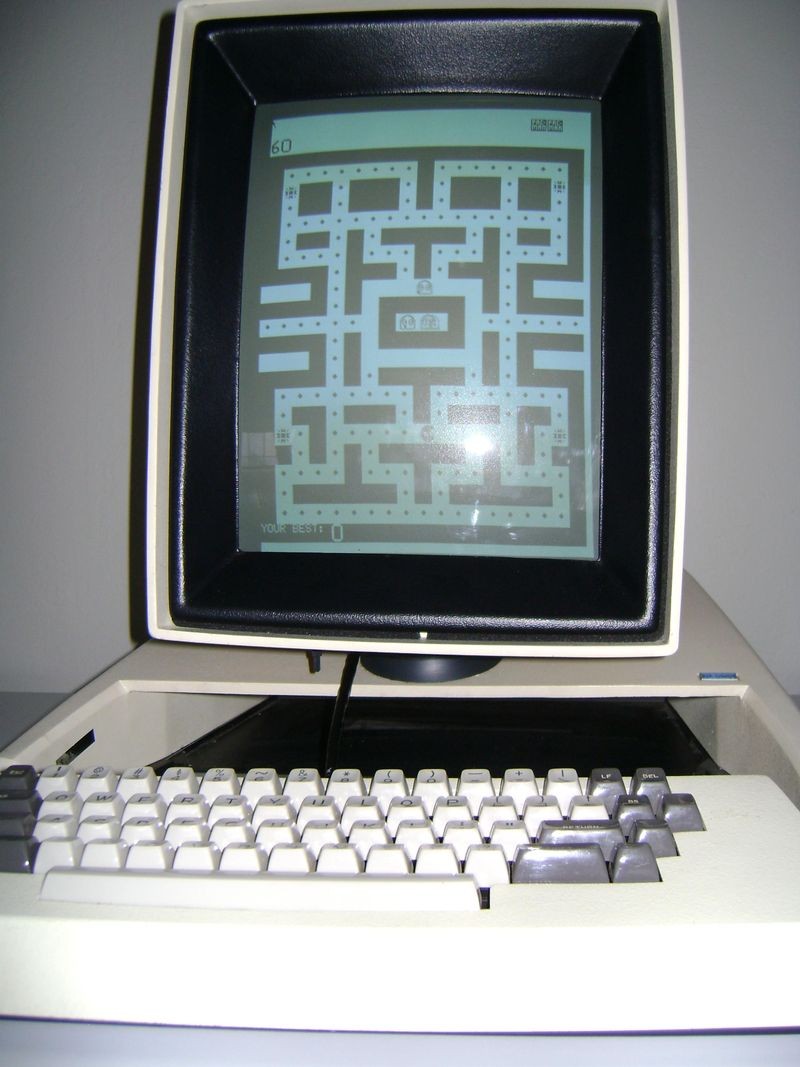
A restored screen and keyboard showing a Pac-Man program. The screen measures 8 ½ x 11 inches.
Al: To be able to shoot video of them. There are some characteristics of the machines that are unique. Like the way the screen looks that is difficult to duplicate in emulation.
Paula: Is that the orientation and size of the screen?
Al: Yes and the kind of phosphor they used. It’s a long persistence phosphor. The screen has a kind of unique way it looks, which isn’t really common. The current emulations actually run at the real speed of the machine. So you get a feel of how fast the machines were even in the emulations.
Paula: But not the look and feel of them?
Al: So you notice when the machine is running you can hear the disk seeking. There are all these noises associated with it when it is actually running that are kind of unique.
Paula: Many of the creators are still around. Is this a unique opportunity, to be able to interview and speak with them about the Alto’s development?
Al: Yeah. There are some things where there is not much documentation. Like Larry Tesler’s Gypsy document program. We have copies of Gypsy that can run. It would be really nice to have Larry demonstrate it. There are other things as well that it would be really great to have the creators being able demonstrate it and explain their thought process.
In 2013 Al interviewed Larry Tesler. Read the transcript here.
Paula: The way I interact with my computer is second nature. But, that is, to a large degree, because the Alto innovators conceived of many of these intuitive features over 40+ years ago.
Al: Right. At the time the creators were really thinking very differently. I’ve only been able to use the Ethernet on the machines in the last couple of weeks. The amount of interesting things that they did with networking between the computers is really interesting. So up to this point, I’d been mostly using it as a standalone computer, but there are all these things you can do with it like electronic mail, chat, and things like that once you have connectivity, that are really interesting. And they had all of this stuff working in the late [19]70s. So one of the things that came up when [Steve] Jobs got a demo of this, he commented [that] the one thing he missed or overlooked when he got the demo was the networking. I’m not sure if that was because there was only one machine running and he didn’t realize how well connected these things were but I think it was that the windows and mice and all of that he could immediately see a use for.

An open CRT case. Al estimates an additional month to clean and read the Museum’s disk pack collection. This doesn’t include cataloging and other activities to make the software accessible to others.
Paula: He was so intrigued with the windows and mice, he didn’t even have a chance to think about the possibilities of networking?
Al: Yes. It’s interesting that Lisa had networking but it was never shipped. So they had a local area networking called Applenet. The only use that was ever made of it was in the factory for burn-in testing. But it was interesting that Apple had networking about the same time the DEC, Intel, and Xerox released the Ethernet.
Paula: Did it have any ability to play music or produce sound?
Al: Not normally, Alan Kay’s group interfaced an organ keyboard. They had a synthesizer program that Ted Kaehler wrote. Most of the machines didn’t have sound. There was research in the early [19]80s to integrate telephone functionality into the machine, which evolved into PARC’s Etherphone project.
Paula: How long has it taken you to restore the two Altos, including the disk packs?
Al: I’ve been working on it since the beginning of March, so that has been two months of steady work. There is lots of deterioration of foam in the machines. All the filters had deteriorated. So I had to fabricate new filters and then go through with a vacuum and clean out all the bits of decomposed filters in the machine. Then inspecting all the cards, cleaning contacts and things, was necessary. The most complicated [task] was probably the restoration of the monitors. Because the phosphors are long-persistence, they tend to burn in. So it’s really hard to find CRTs [cathode ray tubes] that have been used that are in good condition because there are almost no used CRTs out there. Alto CRTs haven’t been in production at all for about 15 years. So you can’t buy new CRTs. So what I ended up doing on the Museum’s machines was I restored two CRT monitors of my own that I had bought 15 years ago. Then I took the best used CRTs I had and put them in the Museum’s displays so that is why one is dimmer then other, because there is some burn out.

Deflection coils.
Paula: Explain some of other issues around the CRTs. Earlier you mentioned how the wires were corroded.
Al: Sure. There was a problem on one of them where the monitor was stored in a damp environment. So the horizontal and vertical deflection coils are made of copper wire and at the point where they bend a corner around on the yoke they had turned green from exposure to water. I ended up having to clean the edge of yoke and then reinsulated it.
Paula: How long did it take just to clean that part of the CRT with the corroded wires?
Al: About two days.
Paula: Interesting that just one little piece took two days.
Al: Yeah and then, the monitors tended to run kind of warm. So there are lots of components, especially capacitors inside of the monitor that needed to be replaced. Just because they had turned brown and changed value. So I ended up changing a bunch of capacitors on the board.
Paula: Did you need to fabricate the capacitors?
Al: No you can still buy them. There is a coil inside that ran really hot and I needed to replace those. I was able to find replacements from a company who had bought the back stock from Ball Brothers Research, who had originally made the monitors.
Paula: So you’re mostly getting parts from original companies or others who had purchased the original companies when the Alto was originally built in the [19]70s?
Al: There are a fair number of parts you can get modern equivalents for, so I used those. In cases where there are no modern equivalents, I either tried to find replacements or match something that was close.
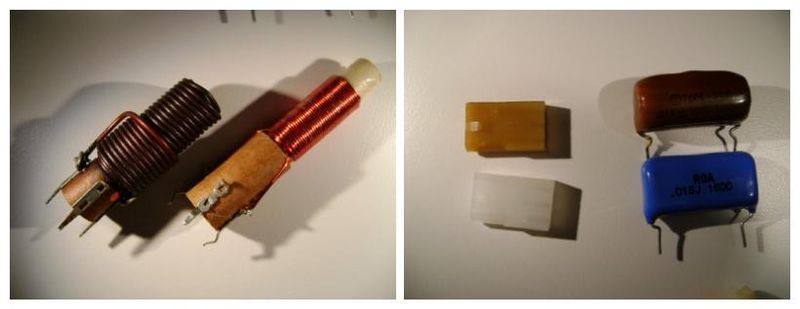
Left: Overheated and good inductors. Right: Overheated (top) and replacement components (bottom).
Paula: Did it take time to find the vendors?
Al: If something is on the web, it’s pretty easy to find. Most components companies have some kind of web presence now.
Paula: Tell me a little about cleaning the screens? You were cleaning their edges.
Al: The CRTs themselves were okay. I didn’t have any problems with what people call “screen rot,” which is where the adhesive for the safety glass on the front of the CRT looks like it is moldy, but it’s not actually mold. These didn’t have that problem.
Paula: What about the cabling and power supplies? I know they can disintegrate over time.
Al: The power supplies were a problem, so I had to find replacement filter capacitors for them then go through and clean and check all the parts inside, then burn them in for a while on an electronic test load outside of the computer. Then I run the machines for days at a time to make sure there isn’t any kind of component failure while it’s running. I had a week or two when they weren’t reliable and they’ve been slowly getting better as I’m replacing marginal components.
Paula: How much detective work is it to ferret out the marginal components?
Al: It’s not too bad because you can generally isolate it to a particular board. Since we have multiple machines running I can swap boards to see if the problem moves. So then I know how to isolate the problem. It turns out that I’ve been restoring these for probably 30 years but didn’t have access to any Ethernet connectivity before I was able to get circuit boards from LCM+L [Living Computer: museum + lab, formerly the Living Computer Museum]. It turns out the most problematic part in the whole machine is the disk drive. So I’ve had problems where I’d turn the machine on and it wouldn’t boot. And it turns out it’s just the disk drive being flaky.
Paula: And that’s much easier?
Al: It eliminates the disk drive from the equation. And what I found is when a machine won’t boot when it’s cold, it’s actually the disk drive. It will boot fine, if you boot across the Ethernet. Which was an interesting thing to discover.

Left: Al’s workspace. There’s always something being fixed! Right: A sample circuit board.
Paula: So how many other people are currently restoring Altos?
Al: There are quite a few considering as there are so few machines left. I know there is someone in England now trying to restore a machine that the University of Cambridge has. I haven’t heard from them lately. There is the group that restored the Y Combinator machine. Now they are working on Bruce Damer’s machine. And then Josh Dersch and the folks up at LCM have restored machines and they have been doing a lot of work over the years.
Paula: Would you say this is a community effort, not just a CHM effort?
Al: Definitely. There are folks doing the Y Combinator and a lot of work with Josh at LCM and myself.
Paula: This is an interesting lesson in restoring old computers. That is if you do it right, it takes a lot of people.
Al: And then the amount of spare parts that I’ve collected over the last 30 years. Both Y Combinator’s and Bruce Damer’s machines were missing circuit boards, so I was able to get spare boards to them. Otherwise they would have been totally stuck with missing circuit boards.
Paula: I know there were a number of problems getting the software to work. Was this a disk drive issue or other issues as well?
Al: There was a problem with the Ethernet interface board that LCM developed that it could read Ethernet packets but couldn’t send them out correctly. So that probably caused about a three week delay when we were trying to figure out why that was going on. I ended up sending my hardware back up to LCM and then they updated the firmware in the board. So we got that working about one and half weeks ago. So once I had that working I made a lot of progress. So I’m now in the process of making up the cabling that the CHM machines are going to use. Getting the Ethernet connected and then getting another server running for serving Ethernet files to the CHM machines. [I’m] starting to go through the Museum’s disk packs. Up to about a week ago, I had been working with a single disk pack of mine. Now I’ve started to go through my disk packs and CHM’s packs to see which ones are actually usable. They need to be inspected and if there are bad spots on them—identify that. That’s all visual, and if you’re relatively certain the disk pack is clean you can put in a disk drive and scan across the surface to see if there is any flaws detected. But most of these packs are 30 or more years old now. Some haven’t been stored in very good conditions, so there is some oxidation and corrosion on the packs which is not good.

Left to right: Two Alto disk drives, disk packs, and Interior shot of the disk.
Paula: I’m assuming that there is really nothing you can do with corrosion on the pack?
Al: Right. The trick is to just find media that is still clean. So one of the things that is fairly time consuming is to go through every pack and examine them with a fiber optic light and sometimes an eye loop. So it takes about half hour per pack. Then there is a way to transfer the data that is on a disk pack across the Ethernet. So if there are any packs I’ve come across that I haven’t already archived, once I inspect them, I try to read them.
Paula: So you’re transferring it over the Ethernet and storing it on a modern hard drive?
Al: Right. Those images can be used with Josh’s ContrAlto emulator. I have some programs that can make directories and things like that.
Paula: Are you keeping some kind of structure through directories?
Al: A large number of the packs were read back in 2001. So I need to go through and take pictures of the labels and then make a directory listing of the contents and then get that all together and put it in the Museum’s digital repository.
Paula: This is the next stage to make sure the software is preserved?
Al: Right.

Inspecting the disk.
Paula: Do you think there is any way to easily make it accessible to the outside world?
Al: Lots of people can use it with Josh’s ContrAlto emulator. So there is a fair amount of interest in finding more software. And Josh is working on getting some really old software that doesn’t work on modern Altos. He has been working on getting Ted Kaehler’s music program running in emulation over the last couple of weeks.
Paula: So reading the disk packs from various collections and making that available could open up a lot of exploration and research?
Al: My main concern is making sure there is no personal information on any of the disk packs that are released.
Paula: Is there any particular piece of software that really surprised you as you’ve been working with the disk packs or anything in general?
Al: There are some things that I haven’t really looked at in 30 years and [have] forgotten about. So it’s interesting to come back around to this and then to have a machine in good condition with a clear bright screen with a properly working mouse and keyboard. Then just kind of making a laundry list of things I’d like to play with or I remember looking at but just not having the time or a machine to be able to do that. Then all the work that Josh has done and being able to work at my desk and go back through all the stuff that has been collected but hasn’t been accessioned or looked at.
Paula: Would you have been able to complete these restorations without saving all the circuit boards, documentation, and CRTs?
Al: Certainly not as fast as I did. It’s very difficult to do any of these restorations without the documentation because they are fairly complicated machines. And then having the emulators is helpful too. Because you can test to see if software is working before you get the actual hardware working. And then there is all the work that Paul McJones did to make the stuff that was recovered from the PARC Alto CD in an actually in a usable form.
Read “Xerox Alto Source Code,” by Paul McJones
Paula: What is your takeaway from the entire experience?
Al: That it takes a lot longer than you think when you start. I had the machines basically running within the first couple of weeks once I started working on them and then it’s just been weeks and weeks and weeks of either waiting for parts or getting through the laundry list of little things like making cables and checking disk packs. It just takes a lot of time. It’s a fairly fast process but there are lots of little pieces you need to do. It tends to be I’ll pick something that needs to be done and spend an hour or two on it and be done then go to the next thing.
Paula: Do you have any final thoughts for other restorers?
Al: Mostly just to be concerned about all the electro-mechanical parts. It’s pretty much the usual problem with old electronics, where things get corroded or connectors get intermittent and then trying to be careful not to damage anything while you’re cleaning it. And then just be slow, patient, and methodical in how you do the work. The one thing I’m really bad at is writing notes. So I didn’t keep a log book while I was working on this, mostly because I was working on four machines in parallel. And it was kind of working on this block of things for this part of the machine and then going on and doing the next part. Then having to wait for parts or run out to the hardware store or something to get cleaning supplies or things. So there are just all these bits and pieces that are going on concurrently.
Paula: Is there anything else you want to add?
Al: No, I think those are the main things. The Museum’s policy of not restoring things that we only have one of is a good idea because it’s really easy to break something if it’s old and it’s mechanical. If you’re not really careful, you can strip or break something. If you only have one, you don’t have another one to compare it to.
Paula: So, really if you only have one [of something], you want to preserve the integrity of that one for study and not restoration? That makes perfect sense in a museum environment.
Al: Yes. Or to evaluate the condition of these two things. Mostly of mechanical things where something will wear or rubber will deform or sometimes you don’t know what the original was supposed to look like. So if you still have another example of the thing that hasn’t been touched you have a better chance of being able to reproduce it. Assuming there isn’t physical documentation somewhere.
Paula: Al, it has been fascinating to hear about your dedication and patience in restoring the Altos. I’m equally appreciative of the truly remarkable Alto computer. Thank you for taking the time.
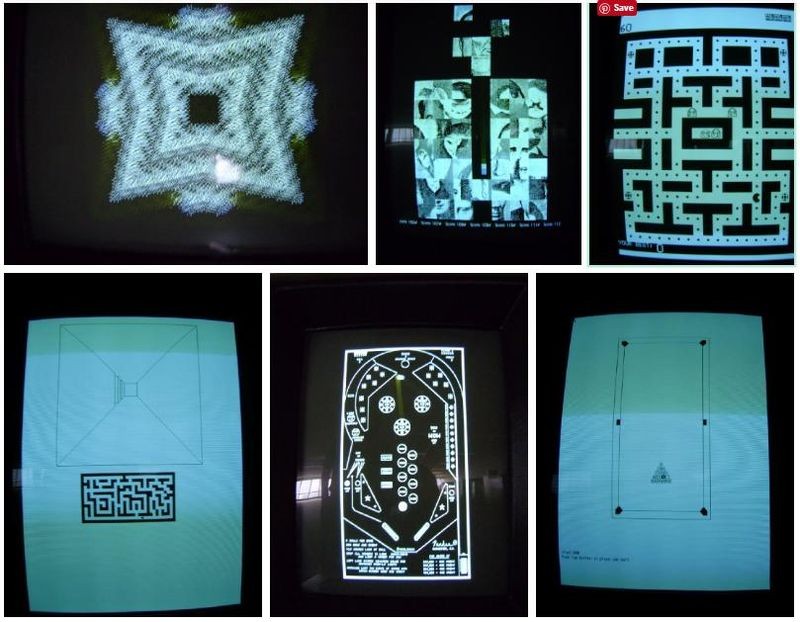
Screenshots running on a restored Alto. Top (left to right): Kaleidoscope, Puzzle, and Pac-Man. Bottom (left to right): Maze, Pinball, and Billiards.